With over three billion active users, Facebook remains a big deal for brands as it’s one of the few platforms that offers such a massive and diverse audience.
With feedback and communication tools like ratings, reviews and Messenger, the platform helps brands, like you, to build trust with their audience and start conversations that lead to sales. Facebook analytics also enables social media marketers to dive deeper into content performance and engagement to see what’s working and what isn’t.
However, keeping track of your Facebook likes, comments and messages manually can quickly become a full-time job without some help. But thanks to social media data analysis tools, Facebook monitoring has become more effective than ever.
This article will highlight the benefits of Facebook monitoring and best practices to ensure you do it correctly. Plus, get recommendations for using Sprout Social and other tools to streamline the process.
What is Facebook monitoring?
Facebook monitoring is the process of tracking and responding to audience interactions with your brand on the platform. These engagements include wall posts, comments on posts or ads, page mentions, Messenger conversations and reviews.

For social media marketers, Facebook monitoring allows you to keep a pulse check on your brand. It helps you better understand how people feel about your brand and quickly respond to feedback. This timely engagement can deepen your audience’s connection to your brand and make them feel seen, heard and valued.
Benefits of Facebook monitoring for brands
Think of Facebook monitoring as a watchdog for your brand’s Page. It helps you spot trends or potential issues and respond to them quickly. For example, if you’re getting a lot of positive comments on a particular post, that’s a sign it’s resonating with your audience, and you should look deeper into why it’s so popular.
On the other hand, if you’re getting an influx of negative ratings and reviews, monitoring helps you respond quickly and prevent minor issues from becoming crises.
Best practices for Facebook monitoring
Monitoring Facebook messages and comments may seem pretty straightforward at first. However, if you want to make the most of your efforts, here are some best practices to remember.

Set clear goals and objectives
What do you want to achieve with Facebook monitoring? Do you want to improve customer service by responding to questions, concerns or complaints faster? Boost engagement by ensuring your team responds to all Post comments? Do you want to improve brand sentiment by tracking the ratio of positive to negative comments and reviews? Setting clear goals and objectives will give your monitoring efforts direction and focus and connect them to your overarching Facebook marketing strategy.
Choose the right Facebook monitoring tool
Whether you use Facebook’s native monitoring features or a third-party tool like Sprout Social, a Facebook monitoring platform will help streamline your efforts and boost efficiency. Just consider your needs and goals to pick the best one for your brand.
Do you have a large social media marketing team? Consider choosing a platform with robust collaboration and approval features. Want to increase productivity? An all-in-one tool that offers end-to-end management and Facebook analytics tools and that integrates with your other social channels will save you time and energy.
Develop a monitoring strategy
So, you’ve established your goals and objectives and settled on a tool. Now, you must determine how exactly you want to respond to engagements. For example, if you have multiple team members, how do you ensure they know who responds to which message? Also, how will you ensure your responses are on-brand and timely?
Creating a monitoring strategy will get everyone on the same page about how your brand responds to engagements. Key considerations should include defining responsibilities, approval workflows and recommended response times.
Monitor relevant keywords
To further streamline your monitoring efforts, use your monitoring tool’s Tagging features to track the most relevant keywords to prioritize messages. While your brand name and its variations are a give-in, some other keywords to consider are:
- Brand product names
- Brand hashtags
- Campaign hashtags
- Industry hashtags, if applicable
- C-suite names if they’re active online or an industry thought leader
- All the above repeated for a competitor if you want to conduct a marketing competitor analysis
For example, sportswear brand Nike (or a competitor) would likely track their #WinningIsntForEveryone Paris 2024 Paralympics campaign hashtag to see how their audience is engaging with the posts.
Use analytics to track results
Finally, use analytics to see how well your Facebook monitoring strategy is working. Use sentiment analysis to see if brand perception skews more positively or negatively. Facebook audience insights will also reveal if engagement rates have improved since you started monitoring. Facebook listening will show you what content resonates with your audience the most.
How to use Sprout Social for Facebook monitoring
Sprout Social has many features to ensure you never miss a comment or message. Here’s a step-by-step walkthrough of the key capabilities to use for Facebook monitoring.
Step 1: Get familiar with the Smart Inbox.
Sprout’s Smart Inbox feature unifies all of your messages, mentions, comments and reviews into a single unified dashboard. It can also track brand keywords, search results and hashtag campaigns in real-time.
It has three main components: the Left Bar, messages stream and Filter Menu. The Left bar is a navigation bar that allows you to toggle between different Inbox Views. For example, All Messages contains all the messages from all the profiles you’ve connected with Sprout, whereas Completed Messages shows messages that already had an action performed.

Step 2: Respond to messages
To respond to a message from Facebook, click the arrow icon in the bottom right of the message. You have the option to take the conversation from public to private by clicking Switch to Private Message (unless the user’s Facebook settings don’t allow you to).
You can also hide comments by tapping the three-dot icon and clicking Hide on Facebook. This feature helps protect your audience and brand image from spam or insensitive content.
Step 3: Use Case Management to resolve customer issues faster
Use Message Actions to categorize messages and track what’s complete and what requires further action. Save messages to come back to later, or mark them as complete. You can also categorize messages as positive, negative or neutral to better track your overall brand sentiment.
Plus, use Case Management to create cases for more complex issues that need attention. You can pass the message on to another team member to respond to it–without losing context from the original conversation.
Step 4: Use Sprout’s Task and Tagging features
Use our Task and Tagging features to assign messages to specific team members and tag the messages with keywords to track them later. Tags allow you to associate incoming or outgoing messages with your brand’s product launch, campaign or other initiative.
Step 5: Use Sprout’s collaboration features to improve workflows
Create Message Approval Workflows to ensure every response meets your brand’s standards. Sprout’s collaboration features allow you to define specific publishing and approval abilities for certain team members. Once enabled, users can submit messages for approval. This action will trigger a notification to the team member with approval permission so they can review and respond promptly.
Want to give Sprout Social a try? Sign up for our 30-day free trial.
8 Facebook monitoring tools
There’s a Facebook monitoring tool for every brand and budget. You just need to find the one that works for you. Here are some of the most popular platforms on the market.
1. Sprout Social
Sprout Social’s Facebook management tools help you stay on top of everything. The Smart Inbox pulls comments, reviews and Messenger conversations into a central dashboard to review and respond to them in one place. Our social CRM provides conversation history and customer details, to personalize responses.
Listening features like Query Builder and Alerts will notify you as soon as you get a brand mention or a spike in message volume. Plus, collaboration tools like Tagging, task routing and approval workflows prevent duplicate efforts and keep everything organized, efficient and on-brand.
See the Sprout Social difference for yourself and try us for free for 30 days.
2. Brand24
Brand24 is an AI-powered social listening tool that tracks mentions across social media,
news, blogs, videos, forums, podcasts, reviews and more. Its Facebook integration allows brands to track public mentions like posts, comments and reviews. It also has customized alerts to help users respond to mentions quickly. Beyond monitoring, it also has reach and sentiment analysis, competitive analysis reports and personalized recommendations with its AI-Brand Assistant tool.
3. Hootsuite
Hootsuite is a social media management tool that provides scheduling, content creation, analytics and social listening capabilities. Users can create feeds to monitor keywords, hashtags and all public Facebook updates. They can also create these feeds to monitor their accounts based on a theme or activity. Plus, like Sprout, their social media inbox lets you respond to comments and DMs in one place.
4. Buffer
Buffer has a unified dashboard where you can see all your unanswered comments from across your social media channels in one place. It highlights the most important comments and informs you if the post has questions, negative sentiment or comments about a purchase. Their keyboard hotkey and smart emoji features also help users quickly respond to messages and engage with their audience.
5. Mention
Mention helps users keep track of social media conversations, including Facebook mentions. In real-time, users can monitor what’s said about a company, including its products, competitors and customers. They also have a keyword tracking function that allows users to Monitor, measure and engage with opinions shared about specific terms.
6. Awario
Awario is a brand management platform that tracks conversations across social media, news, blogs, videos, forums and reviews. The tool’s media monitoring helps users monitor all relevant conversations on Facebook by tracking keywords and mentions. It also offers access to historical Facebook mention data and sentiment analysis.
7. Keyhole
Keyhole is a social media management tool with publishing, listening, analytics and historical insights capabilities. It can track any public Facebook page, yours or competitors,’ and provide in-depth performance and comparison insights. It also has hashtag and keyword tracking and sentiment analysis.
8. Meta Business Suite
Meta Business Suite is a centralized space for Meta users to manage their Facebook, Instagram, Messenger posts, ads and communications and track their content performance. Its Inbox feature lets you see all of your Messenger, Instagram Direct messages, Facebook and Instagram comments in one place. You can filter messages by platform, respond to them directly from the Inbox, organize and assign them to people to address as well.
Build a more engaged audience with Facebook monitoring
Facebook monitoring is more than keeping an eye on likes and comments. It’s about understanding what your audience cares about—from your brand to your industry as a whole. It’s also about how you respond to these conversations.
The right tools and strategy will help you react quickly to feedback, improve customer relationships and avoid potential issues before they escalate. Want to take your Facebook game even further? Learn how to get more out of your social presence with our tips for increasing Facebook engagement.